OS/2.GURU Library
Reviews / articles about OS/2 eComStation ArcaOS
ArcaOS, eComStation, IBM OS/2 Warp

OS/2.GURU LibraryReviews / articles about OS/2 eComStation ArcaOS |
Operating systems ArcaOS, eComStation, IBM OS/2 Warp |

|
|
|
|
DATE: 2004-05-01 21:06:48 AUTHOR: eCo Software
As you know, Early Support Programm (ESP) for the Serenity Virtual Station (SVISTA) is running. Users are testing the machine, collect new suggestions related to its improvement and enchancement. This article describes how to configure network support for Host with eComStation operating system installed. To connect Guests to network it's necessary install Serenity Virtual Net Driver on Host. This is a usual eComStation driver for Ethernet network card. So, it should be configured using standard system tools (MPTS, tcpcfg2.cmd). The driver establishes a subnet with your Host and all its Guests:
<----+----> to other real computers or Internet gate
#
+-------+ +--------+ +--------+
| Host | | Guest1 | | GuestN |
+---+---+ +---+----+ +---+----+
$ $ $
+----------------+------- ....... ------+
Follow this roadmap:
1. Host: SVSNET.sys installation
Call MPTS to install and configure network drivers. You have installed driver for virtual SVSNET card. Bind TCP/IP protocol to it. Assign IP address for this card using TCP/IP configuration utility (tcpcfg2.cmd). Enable IP forwarding (ipgate on command) to admit passing packets outside the virtual network. Further configuration of network requires knowledge (IBM Red books) or advices from specialist in network science. Here is a simple example (all computers are equipped with eComStation; all Guests are equipped with eComStation too).
2. Guest: NE2000 driver installationInstall drivers for NE2000 network card inside every Guest. Check I/O port and IRQ (should be equal inside Guest and in SViSta Settings notebook).
3.1 Routing -- Small network (homeinet with NAT on Gateway)
Net 192.168.1.0 netmask 255.255.255.0
+---------+ +---------+
| NG 1 | | NG 2 +---> Gateway + NAT
+----+----+ +----+----+
# .2 # .1
Real NetWork +-----+----------------+
# .3
+---+----+ +--------+ +--------+
|My Host | | Guest1 | | GuestN |
+---+----+ +---+----+ +---+----+
$ .1 $ .2 $ .254
Virtual NetWork +----------------+------- ....... ------+
Net 192.168.2.0 netmask 255.255.255.0
You are running Guests inside "My Host" (lan0: 192.168.1.3, lan1: 192.168.2.1)
3.2 Routing -- Small network (without NAT)
You are running Guests inside "My Host" (lan0: 192.168.1.3, lan1: 192.168.2.1)
Net 192.168.1.0 netmask 255.255.255.0
+---------+ +---------+
| NG 1 | | NG 2 +----> Gateway
+----+----+ +----+----+
# .2 # .1
Real NetWork +-----+----------------+
# .3
+---+----+ +--------+ +--------+
|My Host | | Guest1 | | GuestN |
+---+----+ +---+----+ +---+----+
$ .1 $ .2 $ .254
Virtual NetWork +----------------+------- ....... ------+
Net 192.168.2.0 netmask 255.255.255.0
In this case we recommend install NAT on 192.168.1.3 (use Sfire to establish NAT). Add this line to Guest's setup.cmd:
route add default 192.168.2.1
and add the DNS server to %etc%\resolv2 file. Remark: Guests will be not visible to NG 1 & NG 2.
4. User's supportSupport is provided through the Internet:
Komentarze:
|
|
|||||||||||||
|
ArcaOS 5.1.1 whatsnew - PNG iconsPNG icons on Desktop PNG icons on Desktop. (instead of ancient .ico designed in 1994) |
PNG icons on DesktopeCo Software: it's a significant achievement that we have created PNG icons engine for OS/2 Desktop. and designed the set of system icons. In other words, we have modernized the external view of OS/2. Now we can discuss how to attract new users. |
// надо на ENG!!

Buy OS/2 application:
PM Backup Suite
(incremental data backup)
|
| Every conference is important. |
Warpstock Europe 2017
Interview with Lars Erdmann
What was happening at that conference? |
