OS/2.GURU Library
Reviews / articles about OS/2 eComStation ArcaOS
ArcaOS, eComStation, IBM OS/2 Warp

OS/2.GURU LibraryReviews / articles about OS/2 eComStation ArcaOS |
Operating systems ArcaOS, eComStation, IBM OS/2 Warp |

|
|
|
|
DATE: 2009-11-24 00:55:52 AUTHOR: eCo Software
2009/11/28
Here is a short review of Virtual Keyboard/2 utility.
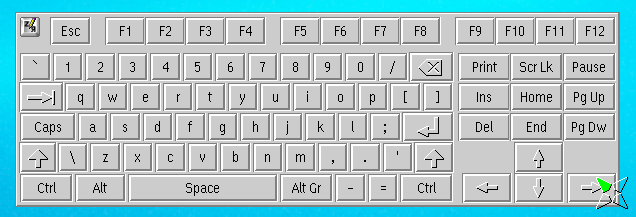
Area of usage:
Installation
How to run Virtual Keyboard?
System setup -> Keyboard
How to setup Virtual Keyboard?Properties - small icon on the left top.
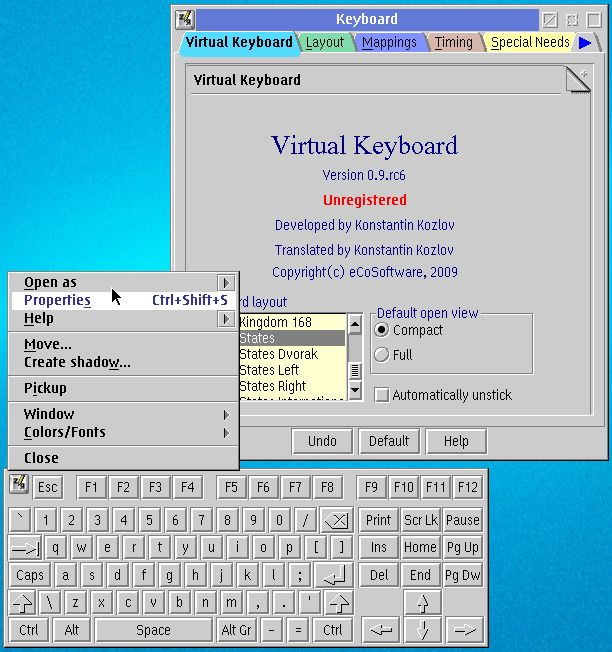
You can change layout, You can change the size of the keyboard: Keyboard object -> Right mouse button over the object -> Open as ..
You can change the colors of the keyboard
using drag&drop or load ready for use keyboard color schemes),
example: 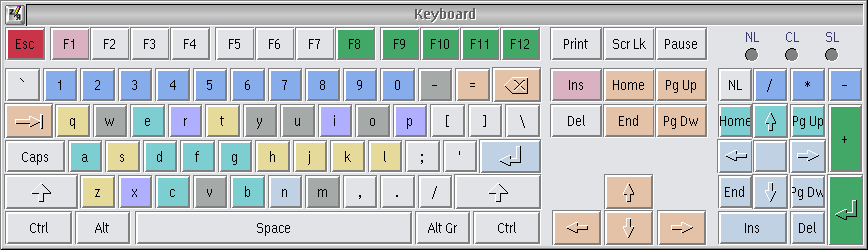
Where to keep the program?
Komentarze: |
|
||||||||||
|
ArcaOS 5.1.1 - DOS works againDOS virtual machine works again (it was working on Core 2 Duo, and didn't for i5). Install ArcaOS in UEFI mode to use DOS VM. |

FOC file selectoreCo Software have created File Open Container - modern dialog to open/select files. |
// надо на ENG!!
|
| Every conference is important. |

Warpstock Europe 2011Interview with Mark Dodel (active user) |
